 Donate
Donate
Windows/Mac/Linux: Download Anki. $0
Android: Download AnkiDroid. $0
iPhone: Download AnkiMobile. US$25
Download an Anki deck and double click to install it in your app.
Note: When you download an updated version of a deck and install, it should update your existing deck. If the update fails, then you may need to delete the old deck before installing the new one.
Deleting a deck: To delete a deck, launch Anki. Then click the "gear" icon next to the deck you want to delete and choose "Delete".
By default, Anki limits you to 20 new cards a day. If you want to increase that, see below. For other settings, see the Anki Manual.
Click on the "Gear Icon" next to a deck and select "Options".
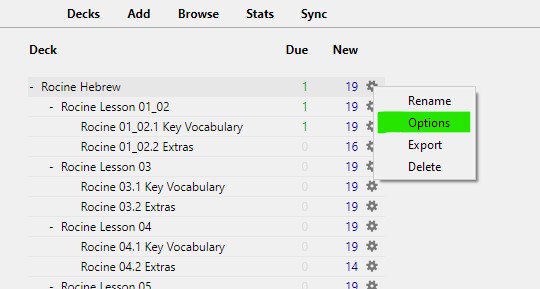
On the "New Cards" tab, change the number next to "New cards/day".
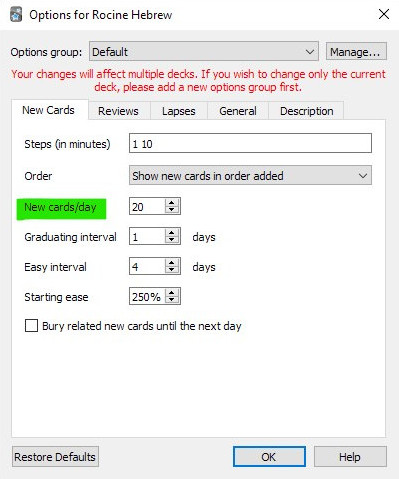
If you find a mistake, please contact me so I can fix it for everybody.
You can also fix it for yourself in your own deck. Just use the Edit button. On Windows this will be in the lower left corner of any flashcard.
Anki is the best flashcard program that I’m aware of on the internet. It’s very popular among medical students. Check out YouTube for lots of videos on Anki.
Anki is essentially an intelligent flashcard program that manages your flashcards for you.
"Anki is a program which makes remembering things easy. Because it's a lot more efficient than traditional study methods, you can either greatly decrease your time spent studying, or greatly increase the amount you learn." (Anki)
The to Anki's effectiveness is something called "spaced repetition." You can learn about that on Wikipedia (Spaced Repetition) or the on the Anki website.
The to YOUR effectiveness will be to use Anki every day. Let Anki worry about organizing the flashcards. Just click the "Study Now" button and see how quickly you'll learn.